IOS 5 iCal to IOS Device and iCloud Event Syncing
Please forgive the Mac/IOS 5 neepery here, but I ran into a problem using the iCloud service to move data from iCal, the calendar program on the Mac, to iCloud and down to my iPad. Specifically, while events created at the iCloud website or on my iPad would appear on iCal on my laptop, items created on my laptop would not go in the other direction.
Very frustrating.
I checked the Apple support forums and a lot of other users were having the same problem. So, I started playing around with things and found the simple solution.
When you create an event in iCal, you are offered a choice of calendars to assign it to. With the new system software in place, that list of calendars has added a new set, which duplicates all your other calendars (or at least the ones you set up in iCal). This new set is listed under iCloud.
When you create a new event in iCal, it defaults to the calendars which are native to your Mac. If you choose, instead, the matching calendar from the iCloud list, the event migrates up to the cloud and down to your IOS device seamlessly.
I hope this helps!
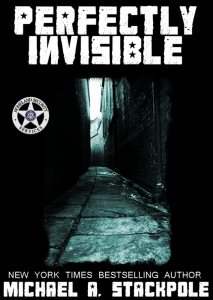 For those of you who don’t know me, when I’m not goofing off trying to figure out how to use an iPad in new and novel ways, I write novels. If you found the above fix useful, you can show your appreciation by snagging a book of mine to read on your IOS devices. Luckily, I have just the thing for you: a brand new novel: Perfectly Invisible. I’ve provided three sample chapters here on my website, or you can click on any of the online retailers below and download a free preview of the novel. It’s the first of a series in which I’ll provide both novels and shorter works. (The novel is 50,000 words long, or a five hour read for the average reader.)
For those of you who don’t know me, when I’m not goofing off trying to figure out how to use an iPad in new and novel ways, I write novels. If you found the above fix useful, you can show your appreciation by snagging a book of mine to read on your IOS devices. Luckily, I have just the thing for you: a brand new novel: Perfectly Invisible. I’ve provided three sample chapters here on my website, or you can click on any of the online retailers below and download a free preview of the novel. It’s the first of a series in which I’ll provide both novels and shorter works. (The novel is 50,000 words long, or a five hour read for the average reader.)
The full novel is available for purchase right now from my webstore. Just click on the cover image to the left, or on that link. The novel runs $3.99, and the package in my store has both the Kindle and epub versions of the books, so you’ll have a copy that works with any of your readers. As always, the books are presented without DRM (digital rights management) and I have a note with instructions for getting the book onto ereaders and smartphones. Please remember, by purchasing stories direct from authors, not only do you pay less, but you become a patron of the arts. You vote with your dollars, and that tells us what you’d like to see us continuing to write.
For the Kindle edition, just hit this link.
To purchase it through iTunes for your iPad/iPhone/iPod, just hit this link.
To purchase it through Barnes & Noble for your Nook, please use this link.



 14. Oct, 2011
14. Oct, 2011 








2 Responses to “IOS 5 iCal to IOS Device and iCloud Event Syncing”